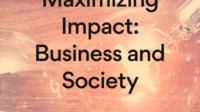Visualizing Success: Creating Cohesive Branding with Mockup Presentations
In today’s competitive marketplace, creating a strong and cohesive brand identity is paramount for businesses of all sizes. Mockup presentations are a powerful tool that can help businesses visualize their branding concepts, identify inconsistencies, and ensure that their brand is presented consistently across all channels.
What is a Mockup Presentation?
A mockup presentation is a visual representation of how a design or concept will look in its final form. It typically includes a series of images or screenshots that show the design in different contexts, such as on a website, social media, or print materials. Mockup presentations can be created using a variety of software programs, including Photoshop, Illustrator, and InDesign.
The Benefits of Using Mockup Presentations
There are many benefits to using mockup presentations in the branding process, including:
- Improved communication: Mockup presentations provide a clear and concise way to communicate branding concepts to stakeholders, such as clients, team members, and vendors.
- Increased consistency: Mockup presentations help to ensure that all branding elements are used consistently across all channels, from the website to the social media accounts.
- Reduced errors: Mockup presentations can help to identify potential errors or inconsistencies in the branding before they are implemented, saving time and money.
- Increased confidence: Mockup presentations can help businesses to feel more confident about their branding decisions, knowing that they have a clear vision of how the final product will look.
How to Create a Mockup Presentation
Creating a mockup presentation is a relatively simple process, but it does require some planning and preparation. Here are the steps to follow:
- Define your branding goals: Before you start creating mockups, it is important to have a clear understanding of your branding goals. What do you want your brand to communicate? What are the key messages that you want to convey?
- Gather your branding elements: Once you have defined your branding goals, you need to gather all of the branding elements that you will be using in your mockups. This may include your logo, brand colors, fonts, and images.
- Choose a design software program: There are a variety of software programs that you can use to create mockups, such as Photoshop, Illustrator, and InDesign. Choose a program that you are comfortable with and that has the features you need.
- Create your mockups: Once you have gathered your branding elements and chosen a design software program, you can start creating your mockups. Be sure to create mockups for all of the different channels that you will be using, such as the website, social media, and print materials.
- Get feedback: Once you have created your mockups, it is important to get feedback from stakeholders. This may include clients, team members, and vendors. Getting feedback will help you to identify any areas that need improvement.
Examples of Mockup Presentations
Here are a few examples of mockup presentations that have been used to create successful brands:
- Nike: Nike used mockups to visualize the new logo and branding for its "Just Do It" campaign. The mockups helped to ensure that the new branding was consistent across all channels, from the website to the TV commercials.
- Apple: Apple used mockups to visualize the design of the new iPhone X. The mockups helped to ensure that the new phone was aesthetically pleasing and easy to use.
- Starbucks: Starbucks used mockups to visualize the new design for its coffee cups. The mockups helped to ensure that the new design was consistent with the Starbucks brand and that it would be attractive to customers.
Conclusion
Mockup presentations are a powerful tool that can help businesses to create cohesive and effective branding. By following the steps outlined in this article, businesses can create mockups that will help them to visualize their branding concepts, identify inconsistencies, and ensure that their brand is presented consistently across all channels.
FAQ
Q: What is the difference between a mockup and a prototype?
A: A mockup is a visual representation of a design or concept, while a prototype is a working model of a product. Mockups are typically used to communicate ideas and get feedback, while prototypes are used to test functionality and usability.
Q: What are the different types of mockups?
A: There are many different types of mockups, including:
- Static mockups: These mockups are simple images or screenshots that show the design or concept in a single state.
- Interactive mockups: These mockups allow users to interact with the design or concept, such as by clicking on buttons or scrolling through pages.
- 3D mockups: These mockups create a three-dimensional representation of the design or concept, which can be helpful for visualizing how it will look in real life.
Q: What software programs can I use to create mockups?
A: There are a variety of software programs that you can use to create mockups, including:
- Photoshop: Photoshop is a powerful image editing program that can be used to create both static and interactive mockups.
- Illustrator: Illustrator is a vector graphics program that can be used to create high-quality mockups that can be scaled to any size.
- InDesign: InDesign is a desktop publishing program that can be used to create complex mockups that include text, images, and graphics.