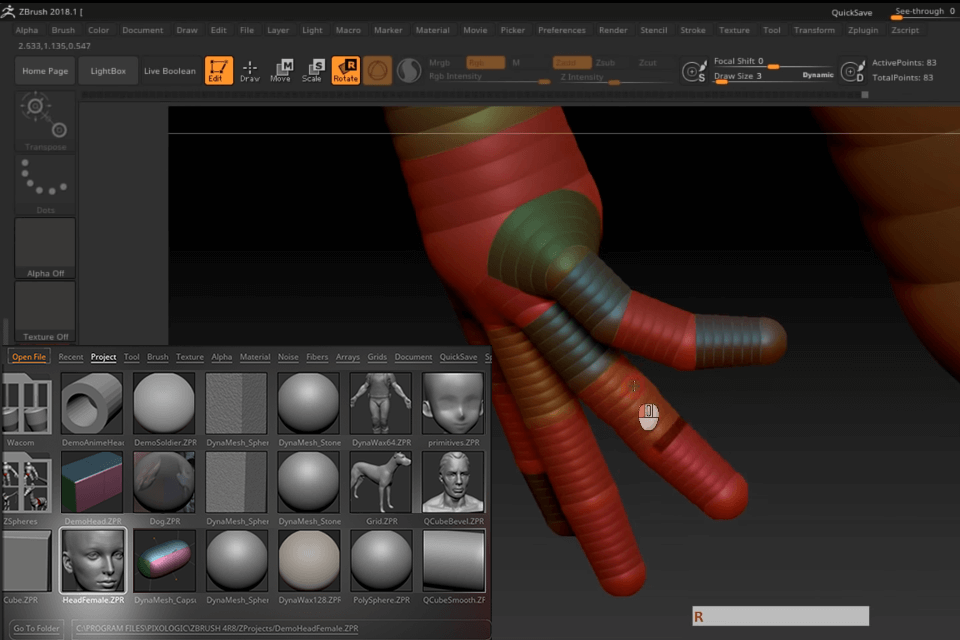
The Ultimate Beginner’s Guide to 3D Modeling Software
3D modeling software is a powerful tool that allows users to create three-dimensional models of objects, characters, and environments. These models can then be used for a variety of purposes, such as games, movies, architecture, and engineering.
If you’re new to 3D modeling, it can be overwhelming to know where to start. There are a lot of different software packages available, each with its own strengths and weaknesses. In this guide, we’ll take a look at the basics of 3D modeling software and help you choose the right software for your needs.
What is 3D Modeling Software?
3D modeling software is a computer program that allows users to create three-dimensional models of objects. These models can be anything from simple shapes to complex characters and environments.
3D models are made up of polygons, which are flat shapes that are connected to each other to form the surface of the model. The more polygons a model has, the more detailed it will be.
3D modeling software typically includes a variety of tools that allow users to create, edit, and manipulate polygons. These tools include:
- Selection tools: These tools allow you to select individual polygons or groups of polygons.
- Transformation tools: These tools allow you to move, rotate, and scale polygons.
- Creation tools: These tools allow you to create new polygons and shapes.
- Editing tools: These tools allow you to edit the shape and size of polygons.
- Material tools: These tools allow you to apply materials to polygons, which give them a realistic appearance.
- Lighting tools: These tools allow you to add lighting to your models, which can help to create a more realistic look.
Choosing the Right 3D Modeling Software
There are many different 3D modeling software packages available, each with its own strengths and weaknesses. The best software for you will depend on your specific needs.
Here are some of the most popular 3D modeling software packages:
- Blender: Blender is a free and open-source 3D modeling software that is suitable for both beginners and experienced users. It is a powerful software package that includes a wide range of features.
- Maya: Maya is a commercial 3D modeling software that is used by many professional artists. It is a powerful software package that includes a wide range of features, but it can be expensive.
- 3ds Max: 3ds Max is a commercial 3D modeling software that is used by many professional artists. It is a powerful software package that includes a wide range of features, but it can be expensive.
- Cinema 4D: Cinema 4D is a commercial 3D modeling software that is used by many professional artists. It is a powerful software package that is known for its ease of use.
- SketchUp: SketchUp is a commercial 3D modeling software that is suitable for both beginners and experienced users. It is a simple and easy-to-use software package that is ideal for creating simple models.
Getting Started with 3D Modeling Software
Once you have chosen a 3D modeling software package, you can start learning how to use it. There are many different resources available to help you learn, including tutorials, books, and online courses.
Here are some tips for getting started with 3D modeling software:
- Start with simple projects. Don’t try to create a complex model right away. Start with simple projects, such as creating a cube or a sphere. This will help you to learn the basics of the software.
- Follow tutorials. There are many tutorials available online that can teach you how to use 3D modeling software. Following tutorials is a great way to learn the basics of the software and to get started with creating your own models.
- Experiment. Once you have learned the basics of the software, start experimenting with different techniques and features. This is the best way to learn what the software is capable of and to develop your own unique style.
Conclusion
3D modeling software is a powerful tool that can be used to create amazing things. If you’re interested in learning how to create 3D models, there are many resources available to help you get started. With a little practice, you can learn how to use 3D modeling software to create your own unique models.
FAQ
Q: What is the best 3D modeling software for beginners?
A: Blender is a free and open-source 3D modeling software that is suitable for both beginners and experienced users. It is a powerful software package that includes a wide range of features.
Q: How much does 3D modeling software cost?
A: The cost of 3D modeling software varies depending on the software package. Some software packages are free, while others can be expensive.
Q: What are the different types of 3D models?
A: There are many different types of 3D models, including:
- Polygonal models: These models are made up of polygons, which are flat shapes that are connected to each other to form the surface of the model.
- NURBS models: These models are made up of curves and surfaces, which can be used to create more organic-looking models.
- Subdivision surface models: These models are made up of a base mesh that is subdivided to create a smoother surface.